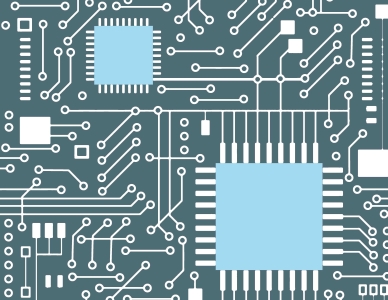0 • 0 • 4
Embark on a transformative journey into the dynamic realm of digital finance with “The Complete Guide to Digital Wallet App Development in 2023.” This comprehensive guide is your gateway to unlocking the secrets of crafting cutting-edge digital walle...
(more)3mos ago
0 • 0 • 2
Tagline Infotech is a well-known Android app development firm in India and the United States. Our Android mobile app developer has extensive knowledge and years of experience building completely optimized Android apps for your business, including eCo...
(more)2y ago
1 • 0 • 6
Reasons for Brother Printer Not Communicating With Computer Printers have become an important part of everyone’s lives. If you want to work while sitting at home or have academic work, you will need a printer. Lately, many users have been asking why ...
(more)2y ago