Q. How can I repair corrupt mp4 files?
A calm person.
How can I repair corrupt mp4 files?
I have some recorded session in mp4. Previously, They were playing good.But, Now it seems they are currpted. Is there any way to repair them?
Accepted Answer
Method#1: Repair Corrupt MOV & MP4 Files with VLC
Follow the steps below:
Step 1: Launch VLC Player; go to Media, and then select Convert or Save
Step 2: Next, add input files or streams that need to be transcoded, and then press Convert or Save
Step 3: In the Convert window that appears, provide the file name for the destination file
Step 4: Next, select the desired input Codec from the profile list.
Step 5: Press “Edit Selected Profile” button to check or edit a specified profile settings
Step 6: You can also select to add a new profile or delete any existing profile
Step 7: Next, press Start
This may help repair video files, therefore, making it playable in VLC and other media players. If not, there are other procedures that can also repair corrupt video files.
What Causes Corruption in MP4 & MOV Files?
Before proceeding further to another repair workaround, let’s look at the reasons that make MOV files inaccessible:
At times, corruption in video files can be a result of a broken header
Loss of internet connectivity while the video file is downloading
Sudden power loss when the media file is playing in VLC or other apps
Inappropriate or incomplete read or write operation may lead to error message
Damaged video files can be due to compression issues
Files downloaded via unreliable internet resources might not play
Method# 2: Replicate Video File to Gain Accessibility
Follow the steps below:
Step 1: To begin, create a copy of the original MP4 or MOV files
Step 2: Rename the video file to AVI
Step 3: Now, launch the VLC player
Step 4: Select VLC, then Preferences, and then click on Input or Codecs
Step 5: Then click on Save in the bottom section of the Preferences window
Step 6: Now, select Always Fix next to Repair AVI Files
Method #3 Video Repair Software for MOV and MP4
If none of the above-mentioned processes helps much in resolving the issue, you can try using Video Repair Software to repair your corrupt MOV and MP4 files. The tool has the capability to deal with all kinds of MP4, MOV corruption issues including broken file header, compression issues, etc.
Video Repair MOV MP4 Repair
Steps to Repair Video Files – MOV, MP4
Step 1: Upload all damaged or unplayable MP4 and MOV files to the software, as shown below:
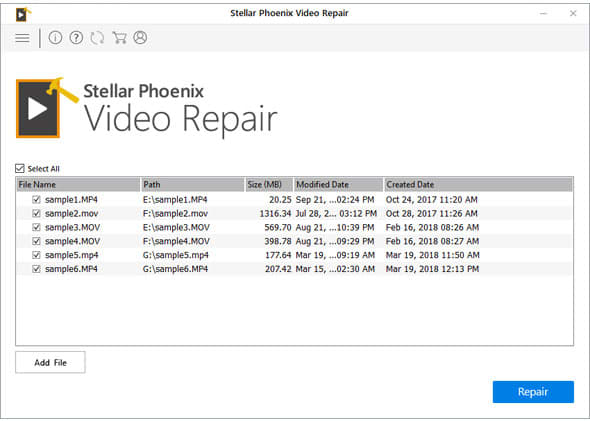
Stellar Phoenix Video Repair - add damaged file
Step 2: Once you click the ‘Repair’ button, the software will begin repairing your files and simultaneously fixes corruption of – header, slider, duration, movement, and sound.
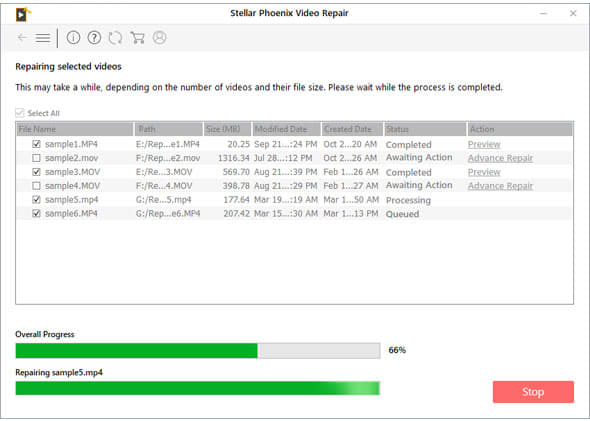
Stellar Phoenix Repairing Your Video Repair
Step 3: Preview all the repaired files before saving the videos to the hard drive.
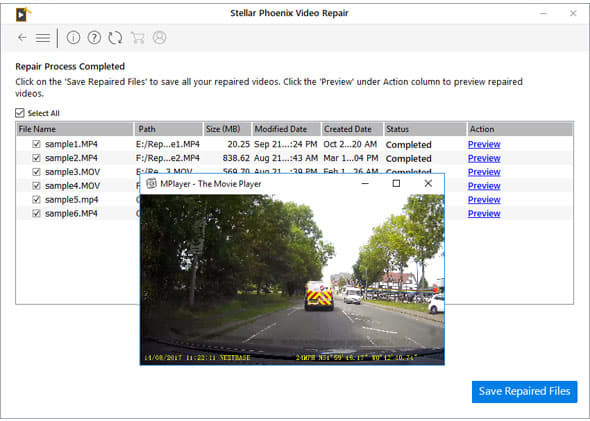
Preview All Repaired File - Stellar Phoenix Video Repair
Step 4: Now, select files and click the Save button to save all the files to a safe location.
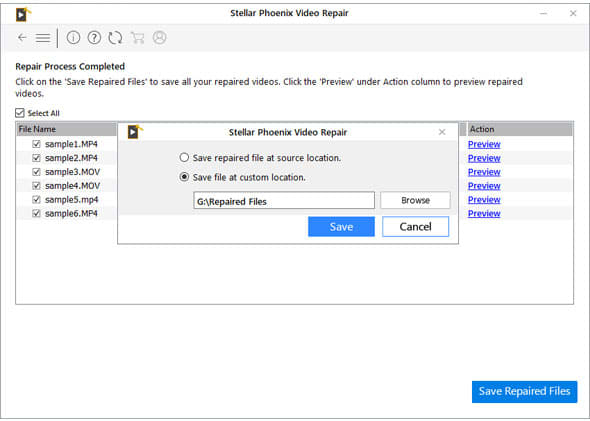
answered by dylan
3 Other Answers
I am Jessica and i worked in 247cellrepairs provides the most reliable cell phone repair in Etobicoke and optimal services in smartphones, laptops, and tabs repairs. You can get your cellphone repaired within a couple of hours. Call us or drop your device at our store and get it back working perfectly. If you want any of your smartphones, tabs, or laptops fixed, let us know and we will fix it for you.
Visit at: https://www.247cellrepairs.com/answered by jessicafabela
Hi, I think you can try converting it to other formats or manually modifying its format parameters. To get the things done, you might use Joyoshare Video Cutter. Such a tool is what I am using for video editing. It also provides an option to change codec, resolution, frame rate, bit rate, etc to repair a corrupt video file.
answered by bournemouth
Four days ago, I had also faced that type problem, but I have long search on “Google” and found this article https://www.recoveryfix.com/blog/fre... and know easy guideline on how to repair corrupt MP4 files.
answered by sunil

