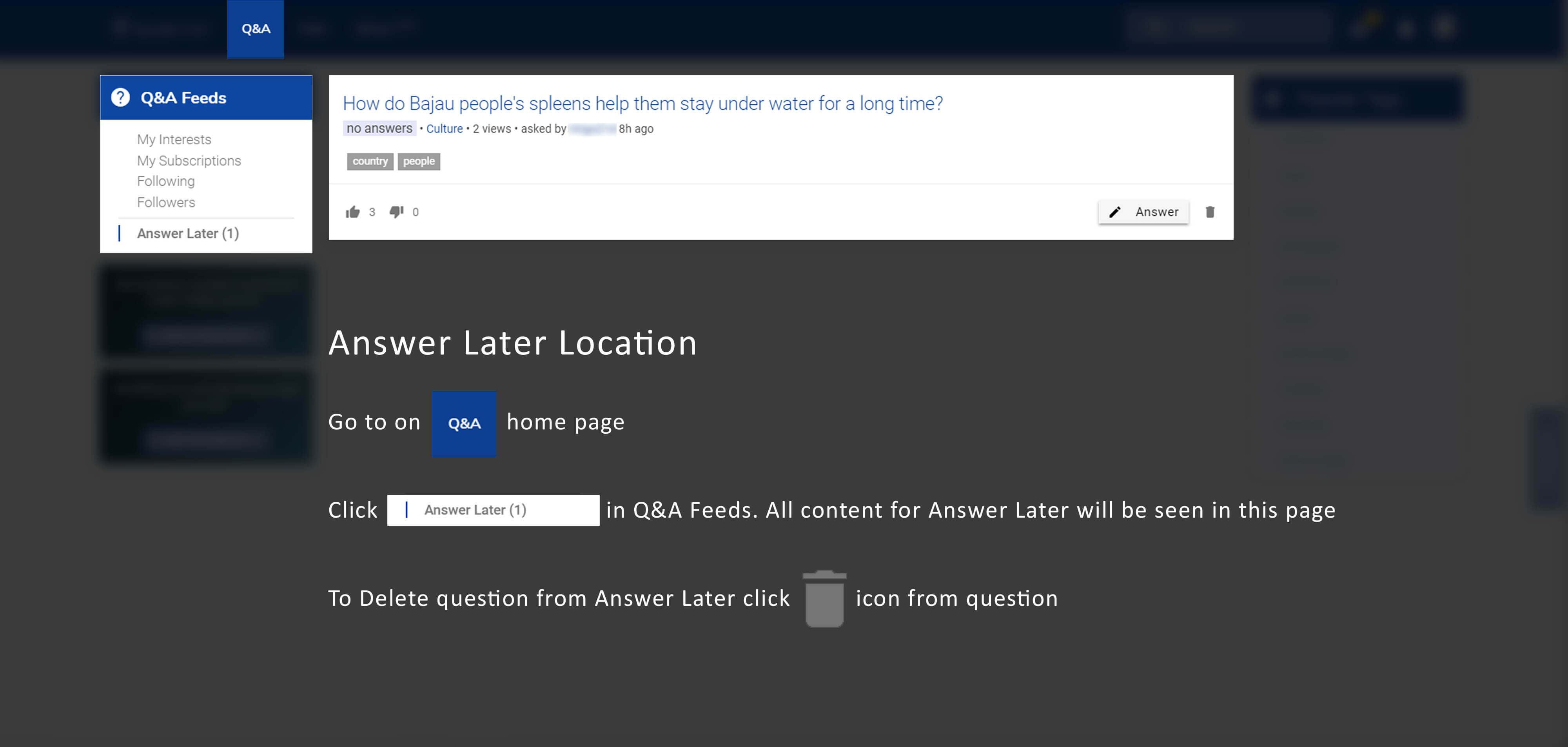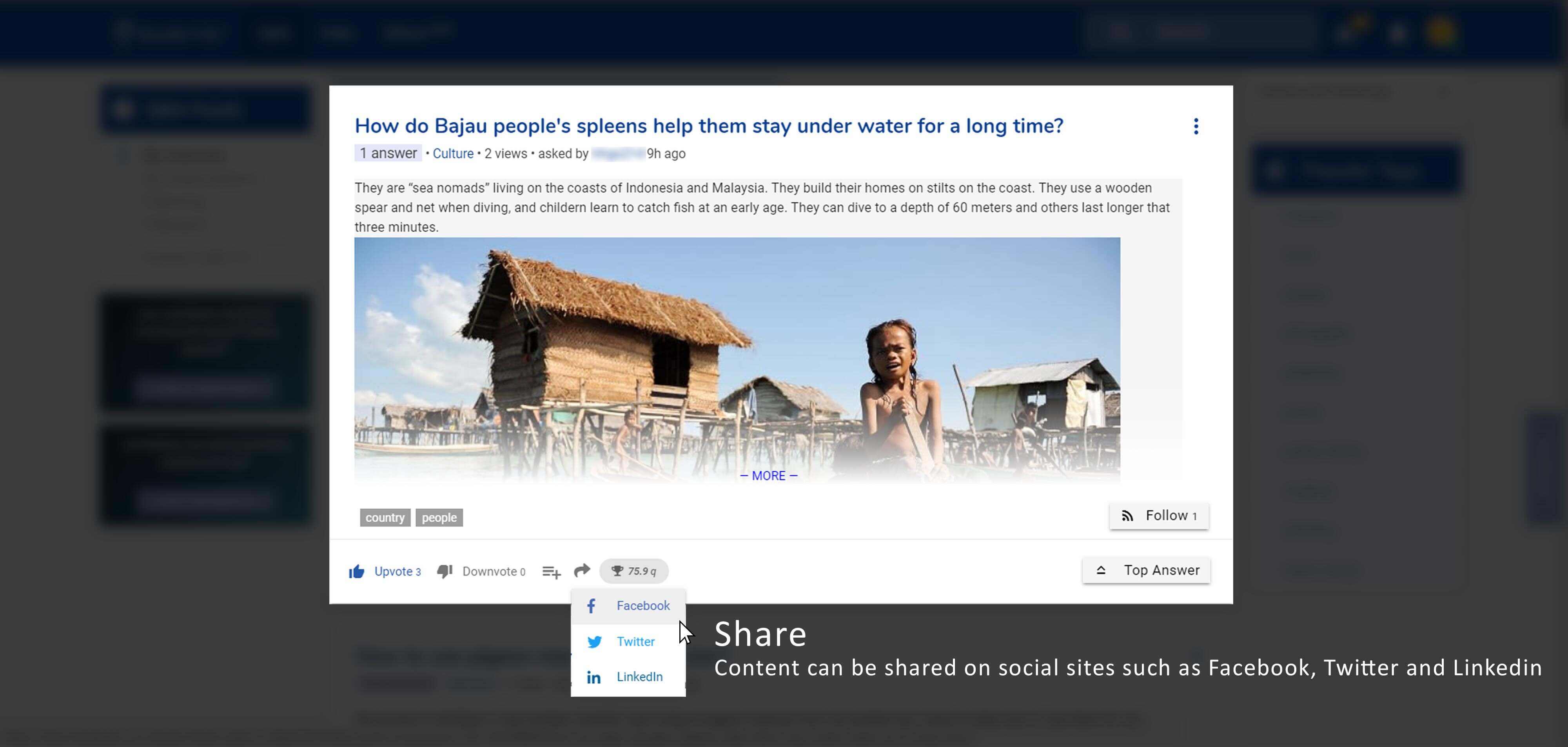In every page you will find Q & A Option. This Q & A option will give you dedicated feed related to it.
You can view Q & A as per your Interest,Subscription, follower and following.
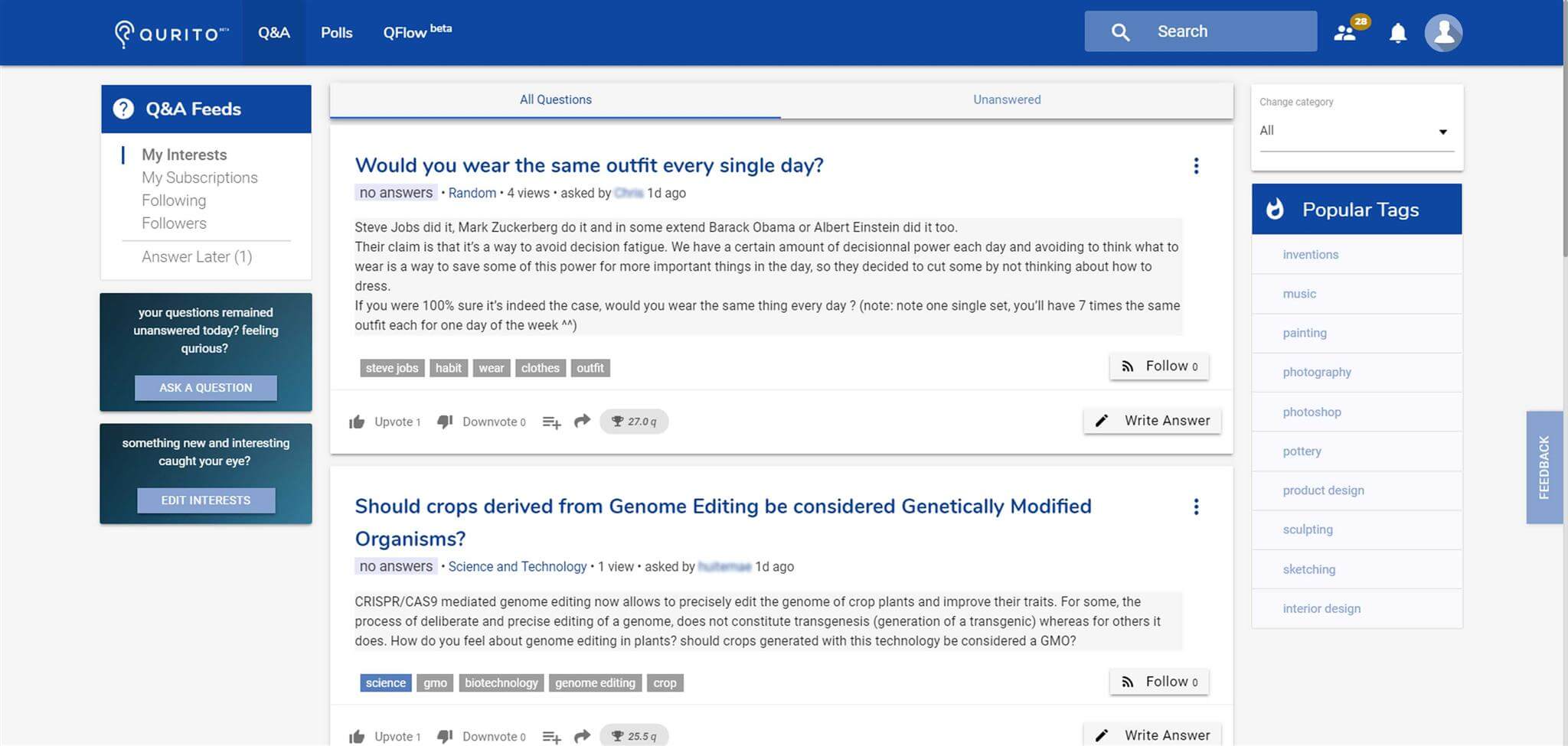
When you click on any specific Question you will be redirected to dedicated page which shows entire activities related to that Q & A.
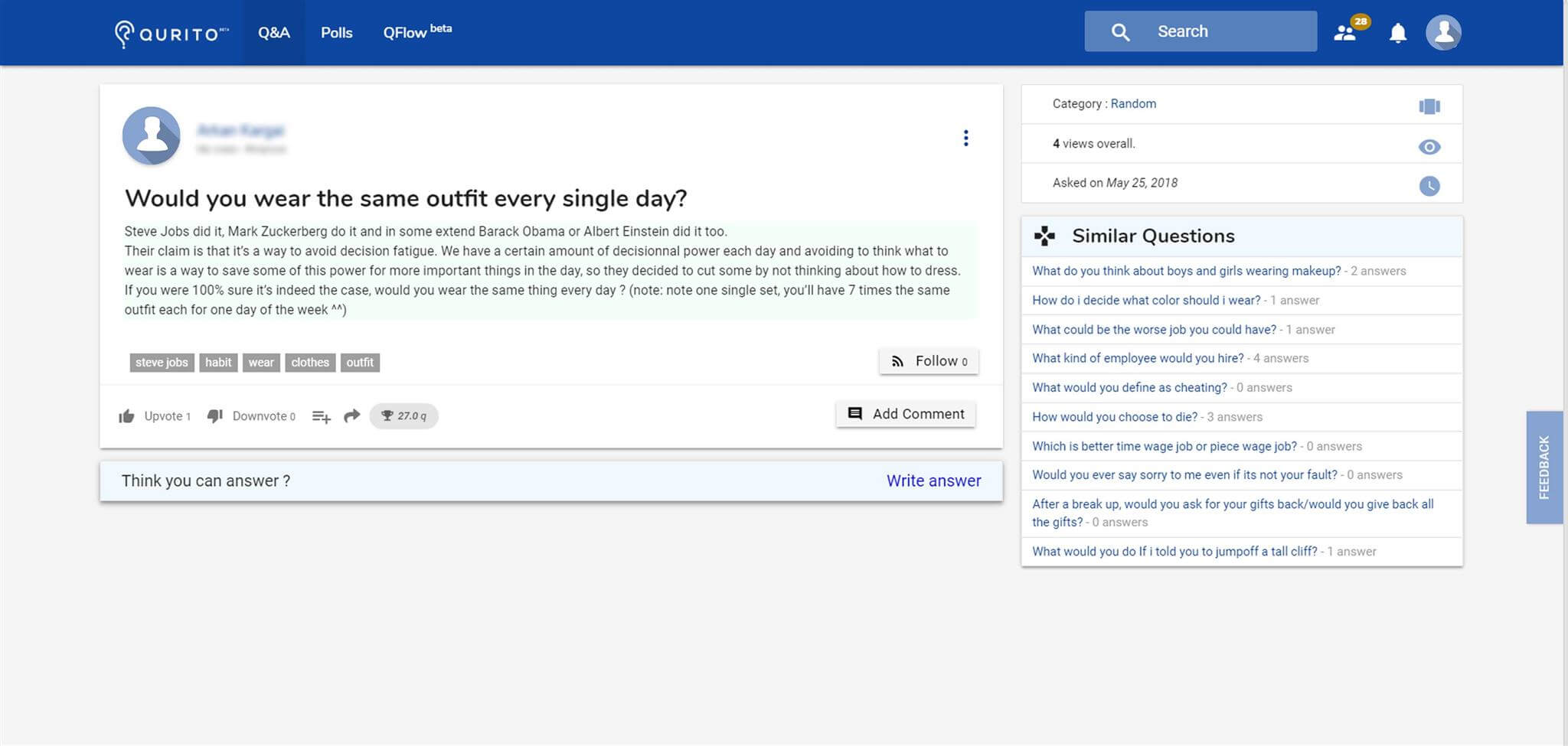
Question Card
Question card is single point representation of specific Question. Please refer following image for more details.
You can upvote, Downvote, Add to favourite, or Answer later, Share and follow that question from card. You can view top answer from there also.
But, if you want to answer that question, you have to click on question to open question view.
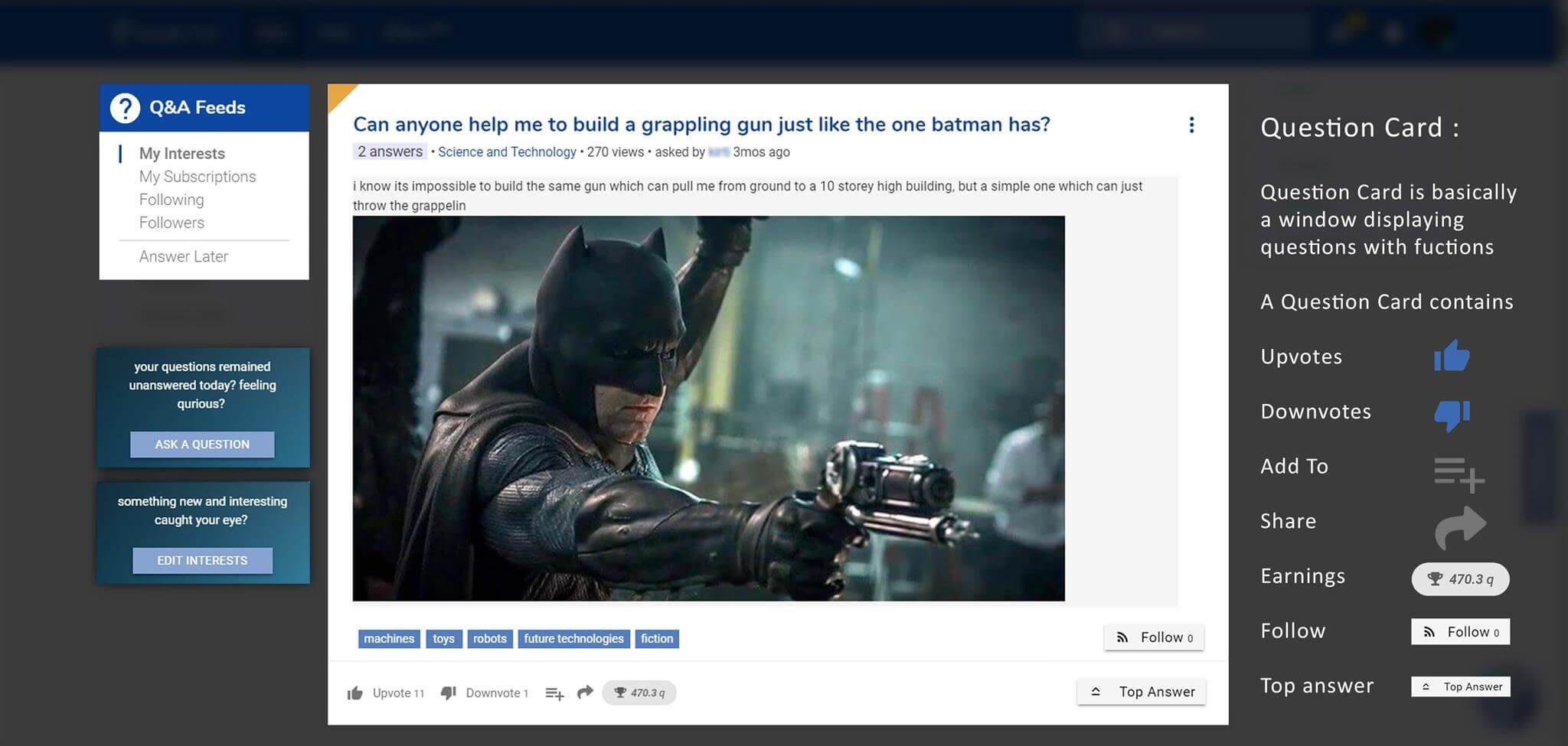
Top Answer
This option in question card will show you the top answer of that question if available. You can upvote, downvote, and add to favourite from that view only.
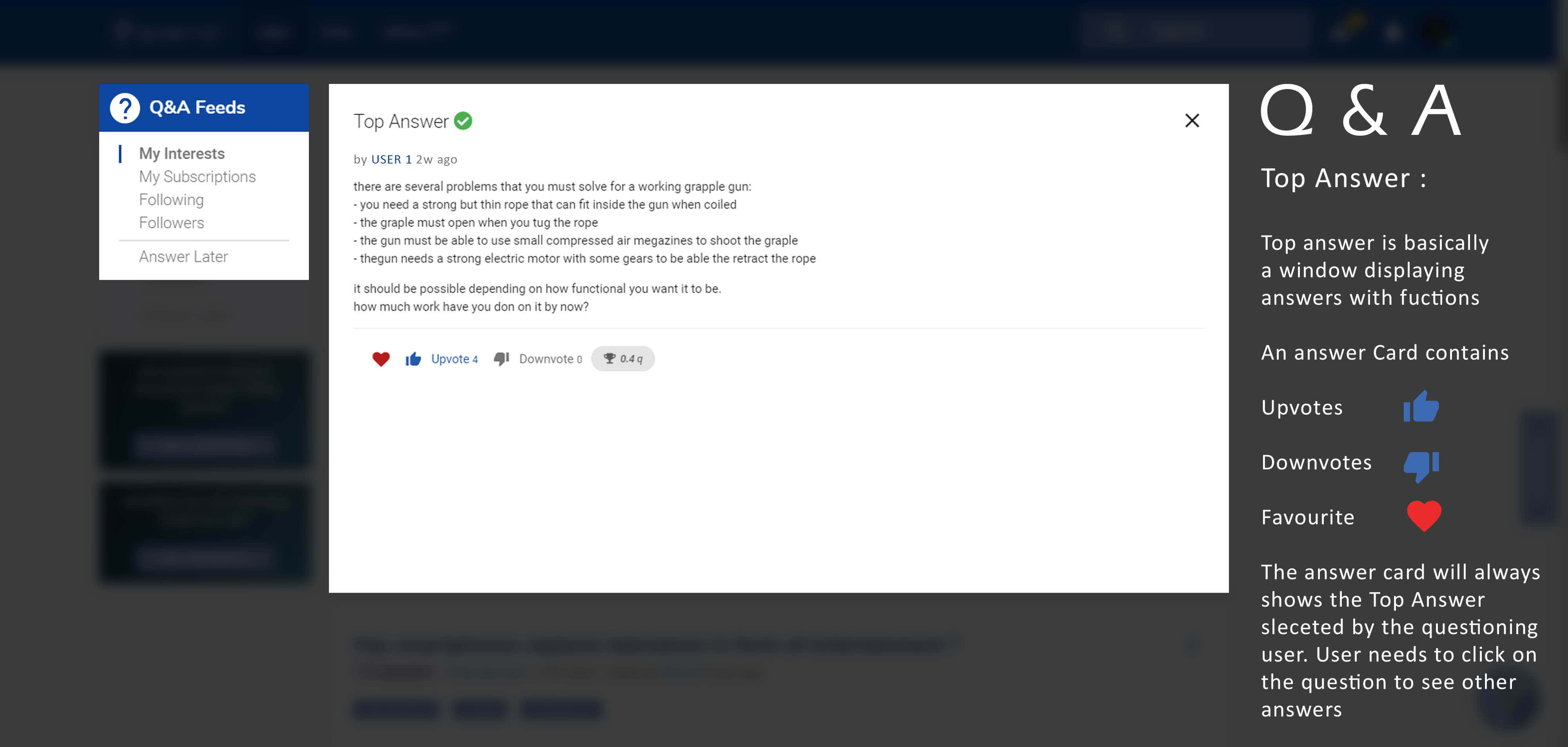
Upvote
You can upvote question or Answer based on its content. Remember, upvote will provide positive impact in someone’s earning.
Downvote
You can downvote question or answer based on its content. Remember, Downvote will provide negative impact in someone’s earning.
Favourite and Answer Later
This option enable you to favourite entire Q & A. Once you favourite any Q & A. It will be available under your Favorite tab in profile.
Some time when you think you know the answer but don't have time to answer that question you can mark it as Answer later. Please consider following image for more details.