General Settings
General settings helps a user to update personal information, profile and better managing the interests.
Personal Info
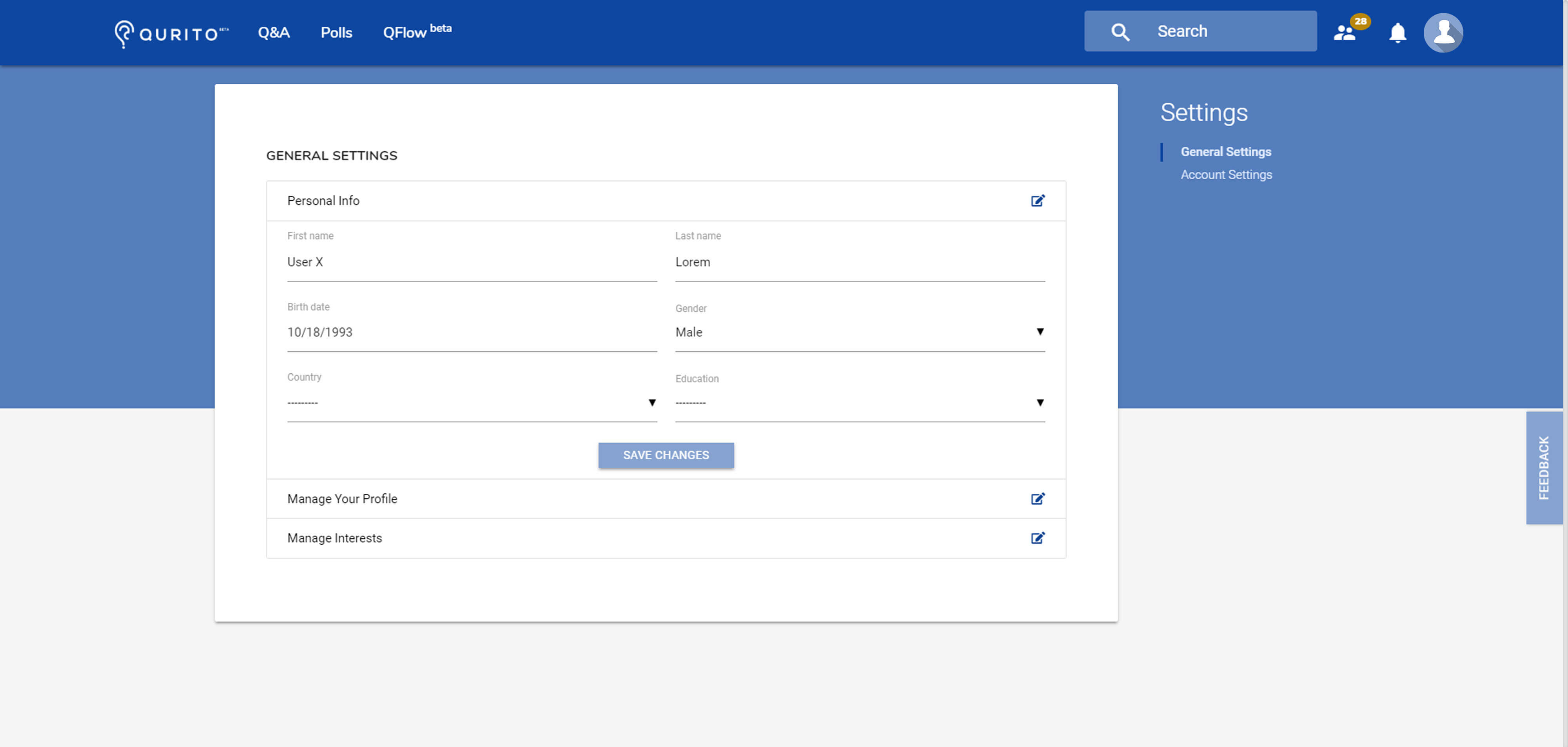
Manage your profile
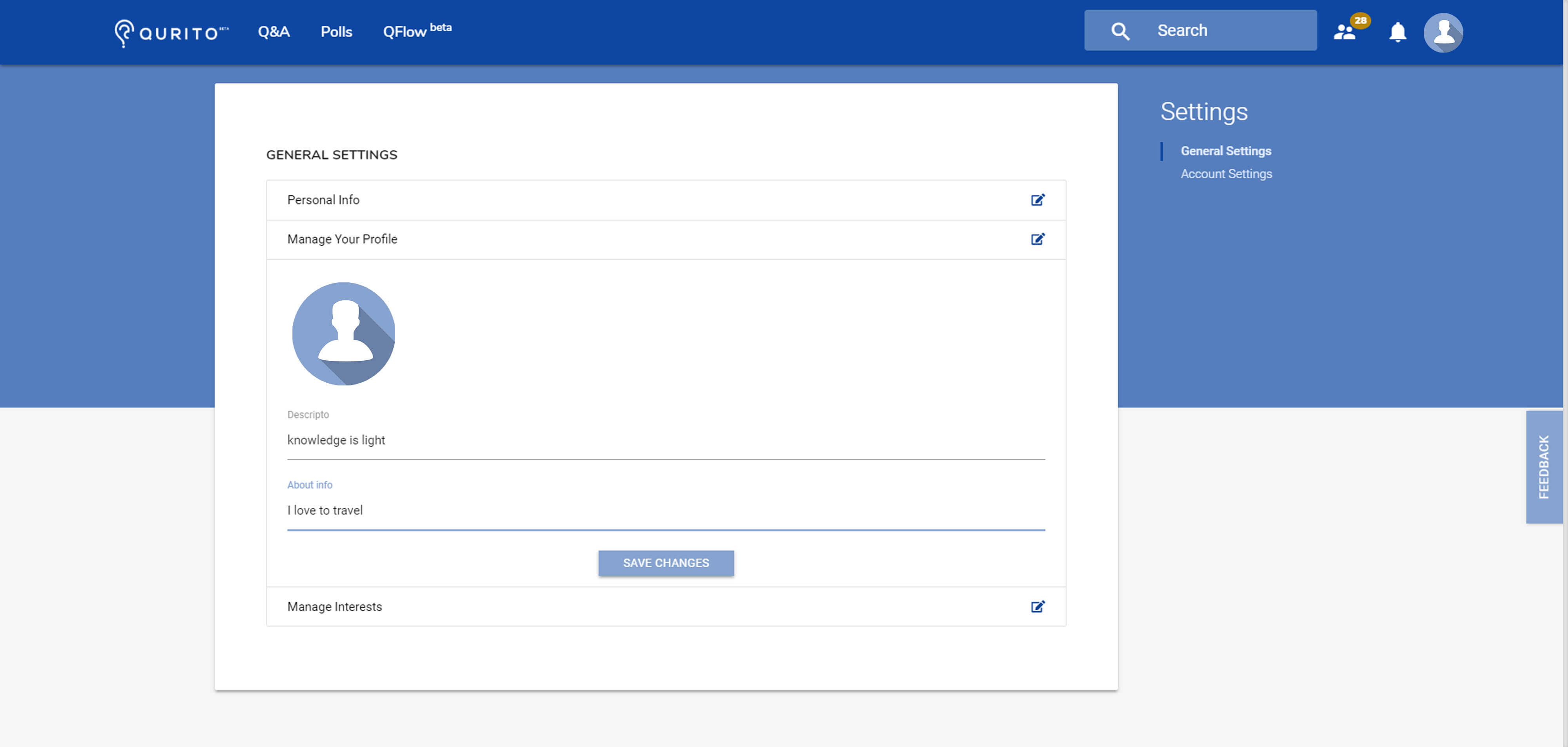
Manage Interests
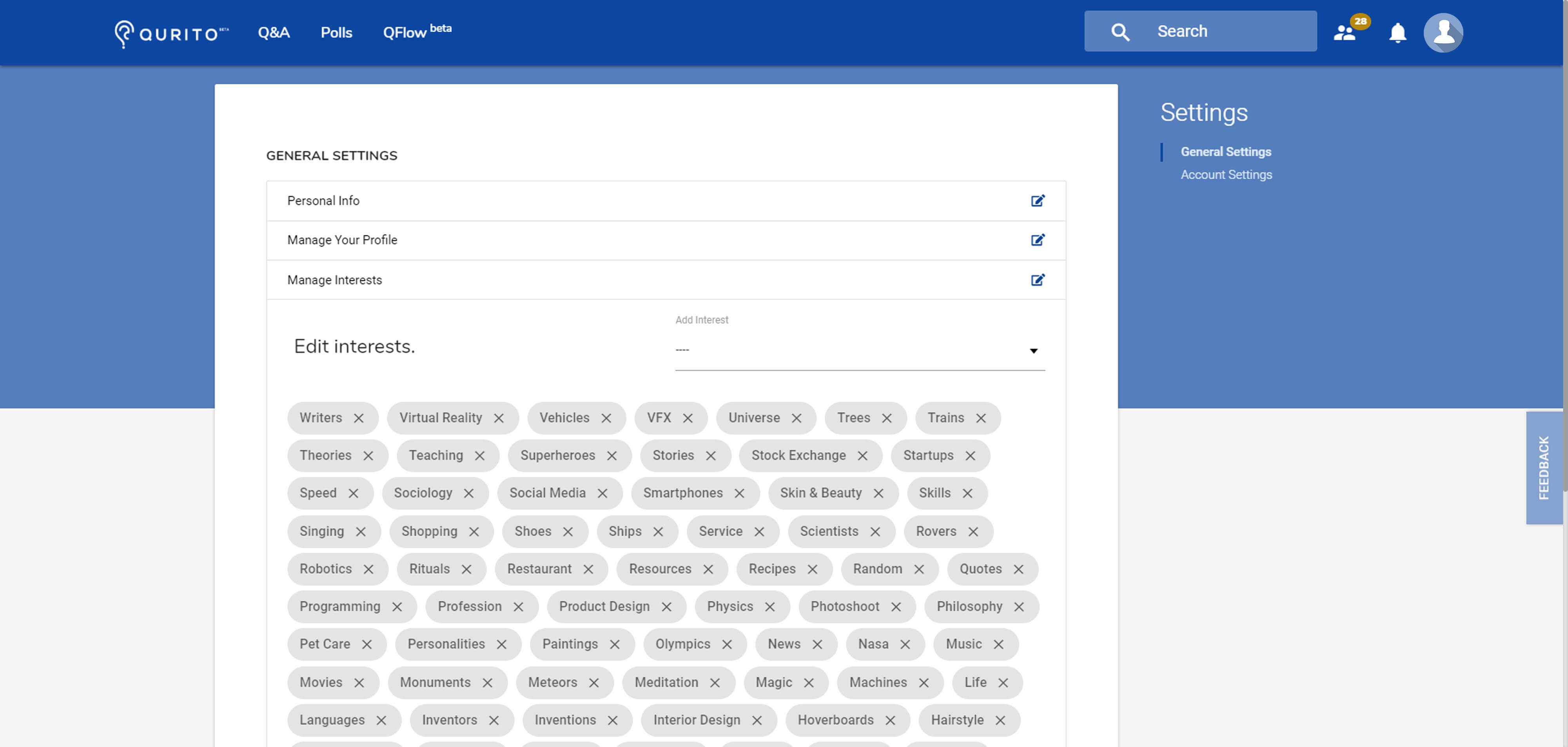
Account Settings
Account settings helps a user to better manage their accounts in terms of social connections, associated emails and passwords.
Email Settings
User can associate multiple email addresses with their Qurito account. Make primary makes it the primary email used for communication and logging in.
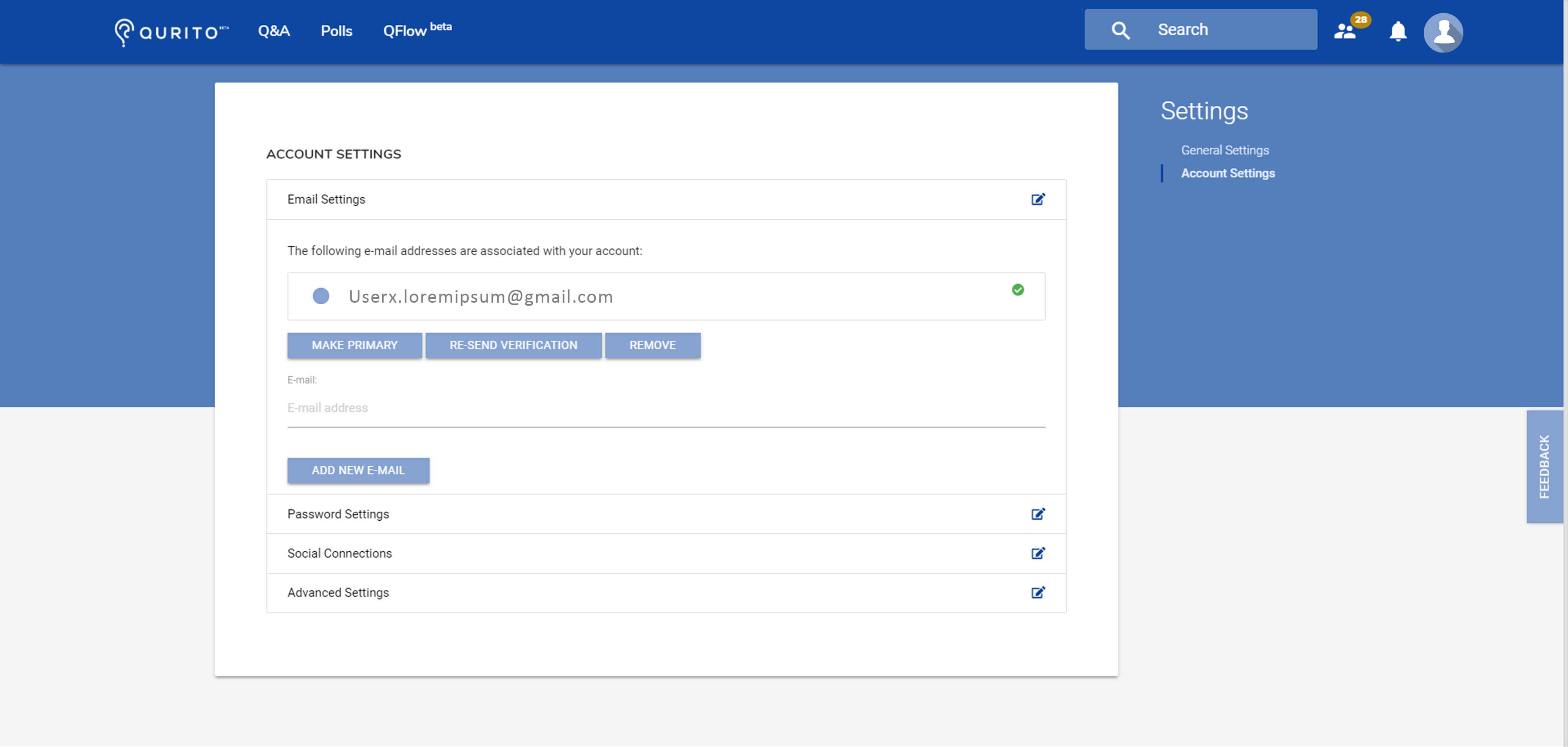
Password Settings
User can update the current password by entering the existing password and reconfirming the new password twice.
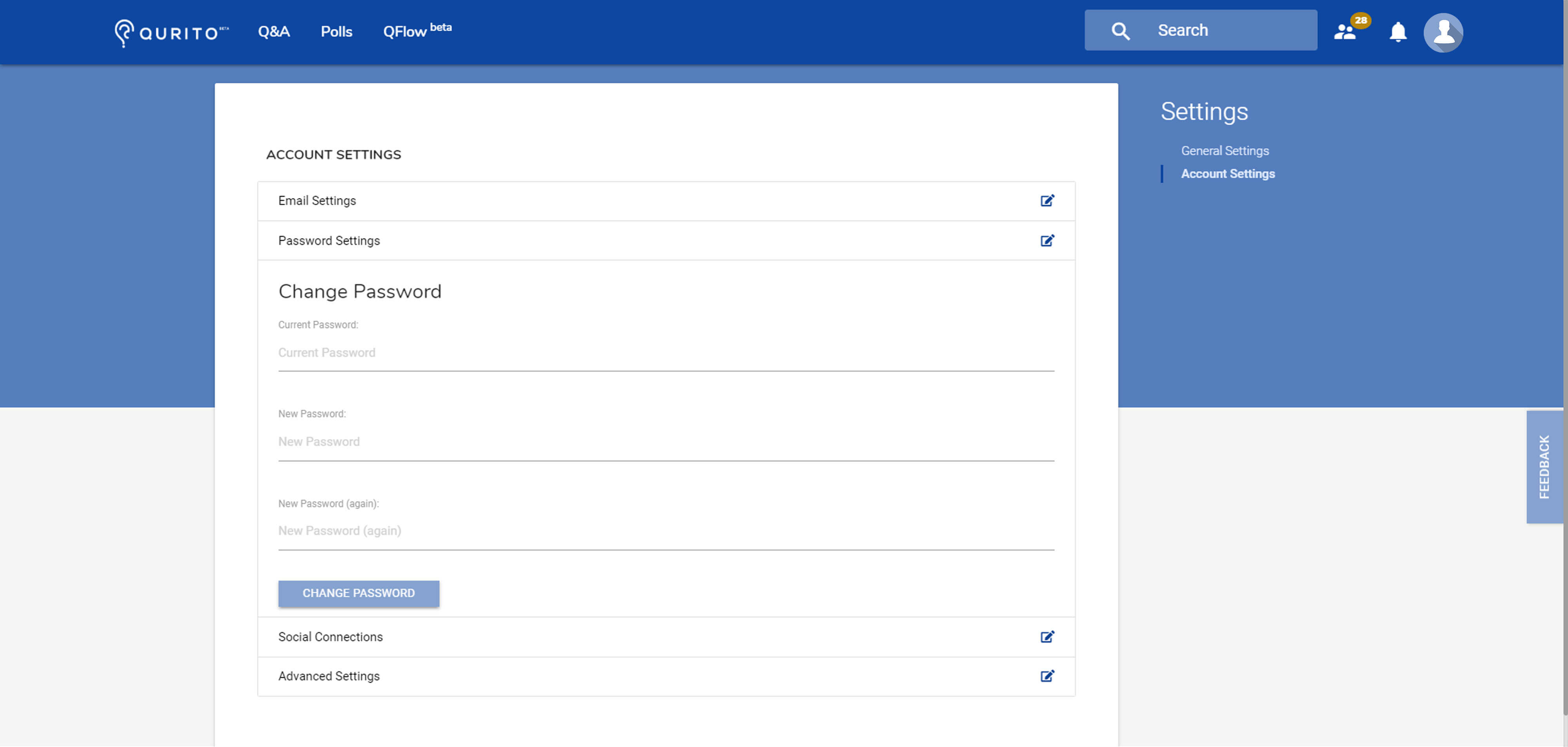
Advanced Settings
User can choose to Deactivate or Delete his/her profile. Read the instructions and terms carefully in the respective sections before proceeding with any action
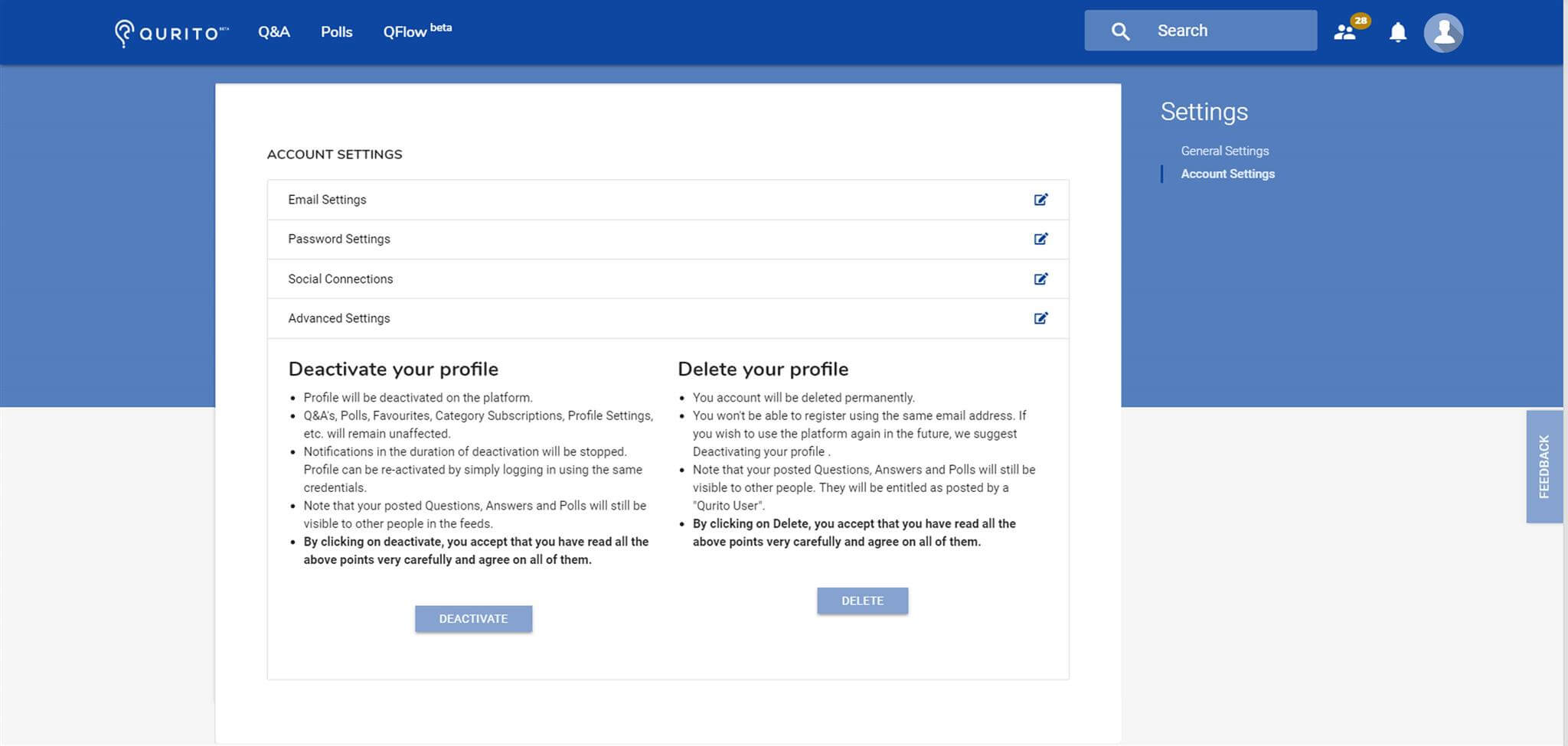
Social Connections
Social connections help connecting your Qurito account with multiple social media accounts. Simply click on the respective icon to start association and proceed with logging in if required.